Software projects I have been / am working on. Mostly linux desktop apps, some are linux/windows cross-platform Made with Lazarus, a cross-platform Integrated Development Environment (IDE) back |
|
| videograbber
|
screengrabbing for linux |
joystick
mixer/combiner/keystroke mapper for linux  |
get it here...
|
| remconnect |
connects you from a GUI to linux /
windows / unix systems with your favourite program |
| build your own packages for all kinds of
linuxes / cpu architectures (x86, ppc,ppc64,arm,
<...>) (debian, rhel, fedora,suse,opensuse,mandriva,archlinux, ubuntu....etc ) |
open build service |
| remconnect
: a simple GUI program to connect from your linux desktop to systems by ssh, vnc / realvnc or rdp (windows) Why I made this ? - save on typing the same thing over and over again - it does *not* freeze or kill your sessions if it is closed or killed..... License is GPLv3 or later, at your choice. to compile / change you need a Lazarus pascal installation (v1.8 or later), a free GUI IDE for pascal / mostly compatible with Delphi : Lazarus is included with most distributions, https://www.lazarus-ide.org/ This source might compile/link on Lazarus for Windows, but it will NOT work, since it relies on linux capabilities. What it does: You can start vncviewer, rvnc, rdesktop or a terminal with ssh to a host you selected. the host list can be saved, thus saving you from having to type the commands over and over again. the host list can be followed by any parameters that make sense. YOU choose which command with which host entry is used. So, e.g. using vncviewer with a ssh host style definition is NOT going to work. Remconnect works under the user's home directory. The directory $HOME/.remconnect is automatically created. (assuming you have r/w rights there) In it you will find a hosts file. It is created by you, when you click "Save host list" there is also a executable script, rcshscript. It is a simple script, that gets the commandline from remconnect what to do when you click "Connect"; it is automatically recreated, if you delete it. that's all. the picture is (c) me, taken in 1974 during a speedboat race in Amsterdam on the Amstel river with a Zenith SLR with 135 mm lens. |
source binary 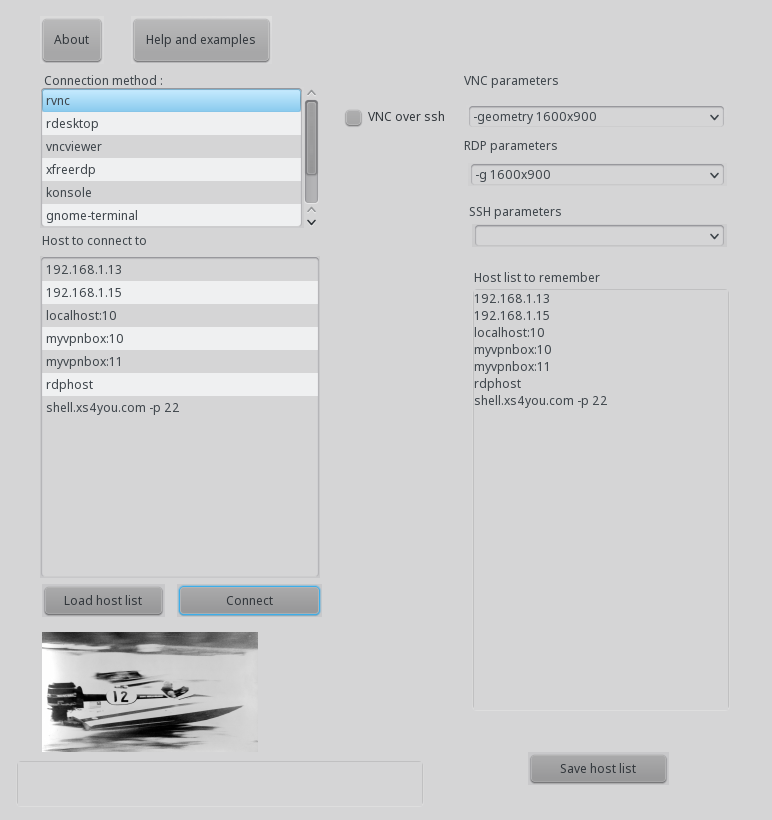 |
| Videograbber for linux record video + audio from screen, and UVC devices such as webcams, video capture cards : any resolution that your device supports. note: it requires v4l2 tools, ffmpeg and vlc to be installed / alsa and pulse for audio note: only X11. wayland is not supported (yet) see it in action below : 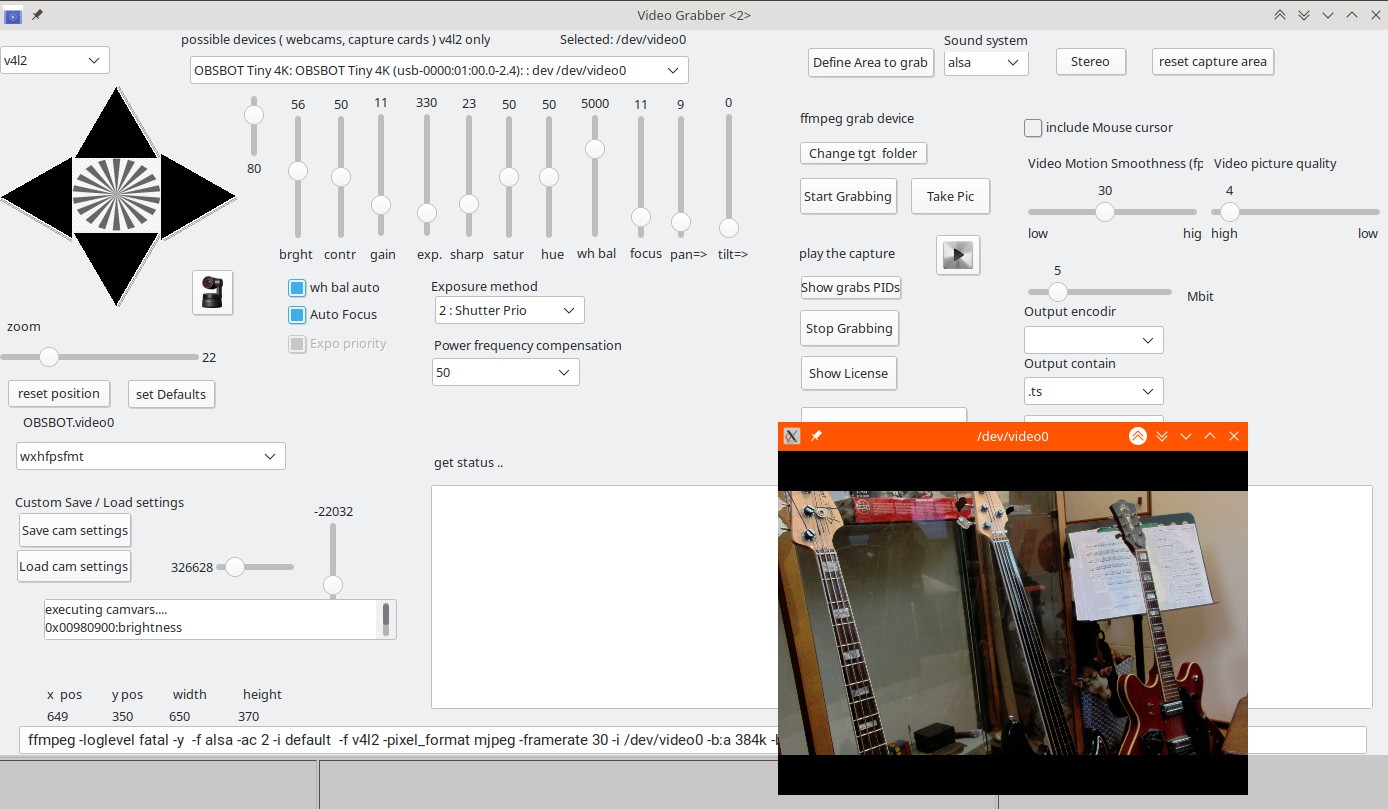 |
it is a GUI that controls parameters for and starts/stops ffmpeg for screen recording or v4l control tools to control your webcam (if v4l2 standard compatible, almost every webcam ) specifically, it controls OBSbot tiny 4K better than obs / webcamoid. The reason why I build this software .... there are no linux tools from the makers of that cam. NOTE: webcams are slow devices. do not try to set / change many parameters at the same time e.g. repeatedly setting defaults or loading a saved setting. Errors will occur, the devices are simply to slow. Also: some settings can not be changed when viewing the cam output. close the viewer, retry and it will succeed. (fps, resolution etc) You will be able to set pan, zoom in/out, brightness etc while viewing the cam. Note: the TinyBot webcam is not handled properly by OBS and others at the moment in linux. When opening the properties to adjust framerate or such, the cam is put into max zoom and made to point it at the ceiling. forces you to set proper angle and zoom over and over again... use the "reset position" for that to fix it. (if this is a product fault or OBS / webcamoid etc, I do not know. it does not occur on windows ... ) attn: it reads the capabilities of your cam. in the screenshot, the cam has pan, tilt and zoom capabilities. any capabilities your cam does not have, will not appear if you select it in the dropdown.. e.g. : if your cam does not have hue settable, it will disappear. and reappear if you plug in a cam and select it, that does have it.. You can set the quality (frames/sec, compression, format ) and output location. Command line is displayed, for use in scripts etc. Click on picture for binary download. should work on most newer linuxes It is a single linux executable, put it in your path ( ~/bin or /usr/local/bin ) Build it yourself : GPL v3 license. please honor that. lazarus projekt files (object pascal / free pascal source code !! ) Lazarus IDE : install with your local package manager (apt, yum, zypper ) or get it here: Lazarus I removed the embedded mplayer plugin ....it is no longer supported, will not compile/build.... you can click on play the capture, that uses ffplay for watching the cam / recording video. use the right-arrow key to closely follow what is being recorded (slight delay, less than a second) the livestream webcam/ capturecard monitoring launches ffplay as well this project is work in progress it might be completely useless for your needs. enjoy. |
| Open Build service:
here you can find packages for all linux distro's (rpm
based or deb based) and even build your own packages (debian, rhel, fedora,suse,opensuse,mandriva,archlinux, ubuntu....) / distro..... go here: OBS, the openSuSE build server |
|